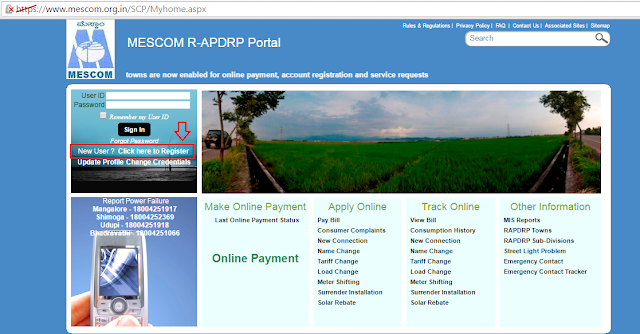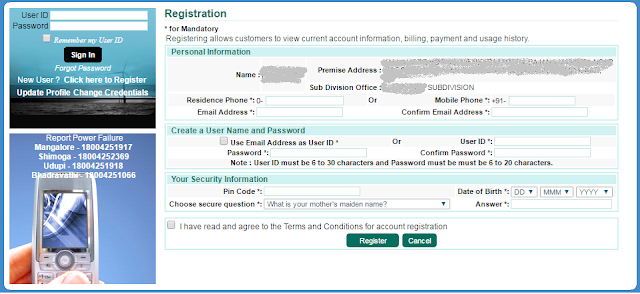Wedding shopping isn't easy and especially considering the extreme summer all over India, there’s no way the bride and groom would want to roam all over the markets and malls for the wedding garments and accessories. So why not buy reliable products online? Through my blog, I try my bit to help everyone in locating the accessories required during the wedding. We have done extensive research before buying each and everything taking ample time and energy until we are satisfied with the product.
Kalgi or Kilangi is honored by the girl’s family to the groom as a royal mark of honor which is to be worn on the Turban, Pagdi, Safa or Pheta. While we were searching the Kalgi, we found mostly poor quality or uninteresting patterns both online and in the stores. Even Manyawar did not have varieties. After browsing a lot, I found one distributor whose products seemed to be of good quality and I found those products on Flipkart and few other online sites. But to my hard luck, the Kalgi’s of my choice were out of stock. The product I’m referring to is from Orniza also earlier referred as The Art Jewellery.
I liked the Kilangi and I tried to find details of the distributor and to my good luck, after posting an enquiry at The Art Jewellery website, I got a prompt response from them on my email. I contacted on the number listed on the website and Jilesh spoke to me and he whatsapp’ed me with the images of the Kalgi’s which was available with him. And they were good ones on which I get few things customized in minutes time. Few whatsapp images, a phone call, and with some quick fixes the Kalgi was ready to be shipped. The Kalgi was to be shipped from Mumbai to Bangalore, I made the payment online through Orniza link which Jilesh provided and in an hour’s time I received a message from Jilesh with the shipment reference number and the next day I had the product at my home. That was real quick. The prompt response from Jilesh and team from Orniza and their customer service made me write to honorable review. Of course, the quality of Kalgi for the price paid is worthwhile.

Kalgi options shared by Jilesh
Few things to keep in mind while shopping for Kilangi:
- The Kilangi’s can be pierced or pinned on the turban. Always check behind the Kilangi if they can pierced as the Kilangi’s will be heavy and it will not hold tight if it is pinned through safety pin.
- Ensure the needles are sharp which can be pricked onto the turban.
- Try to judge the quality of the metal through the pictures if shopping online. If it is very cheaper than the other, obviously the quality of the studded stones and metal will not be good.
- Prefer Silver with gold coating Kalgi’s which can long for years.
Note: I was not paid to write this review, this review is purely based on my experience and goodwill to Orniza.