Finally Mangalore is getting digital though at snail’s pace it’s changing for better. Rain or Sun, now Mangaloreans does not have to think of walking or travelling to KEB (MESCOM) or any bill collection points to pay the bill. You can do it through your finger tips and keep a track of the electricity usage and bill payment details online. All you have to do is, follow the simple procedure below to register your MESCOM account and pay the bills hassle free.
Prerequisites:
Step 1: Click on the MESCOM URL and the page redirects you to the MESCOM Portal.Step 2: Click on Click here to Register link to register your account.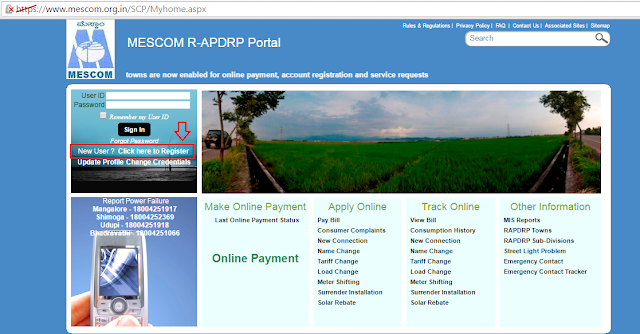
Step 3: Enter the Account ID and enter the Captcha code.
Step 4: Click Continue. Step 5: Verify the Personal Information. The name and address to which the meter is registered is displayed along with the Sub Division.
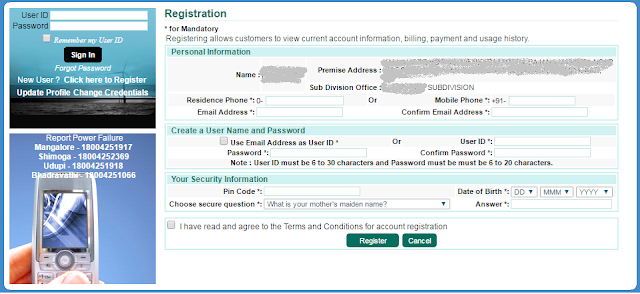
Step 6: Enter the Residence and/or mobile number and the email address.
Step 7: In Create a User Name and Password section, select the checkbox if you would like to keep the email address as your User ID and enter the password, re-confirm the password.
If you would like a separate User ID, enter the desired User ID, enter the password and re-confirm the password.
Step 8: In Your Security Information section, enter the area pin code, Date of Birth, and select and answer a security question.
Step 9: Select the Terms and Conditions checkbox and click Register.
Successful account creation will take you to the Account Summary page.
You can View or Pay bill using the MESCOM Online portal. Along with these services, you can view the Billing and Payment History along with other services.
To pay the bill online, click on Pay Bill link.
Step 10: Select the Account ID, click on Terms and Conditions checkbox and click Make Payment.
The Payment Channel page is invoked.
Step 11: Select the Payment Channel and click on Pay Now.
This will take you to the Bill Desk Page, where you can enter the online banking details and complete the transaction.
Alternatively, you can pay the bills online without registering from the following location:
https://www.mescom.org.in/SCP/MyAccount/QuickPayment.aspx
You should be knowing your 10 digit account number to make the online payment without registering at MESCOM.
In case you have any trouble with the online transactions, you can contact the Customer Care at: 18004251917
Prerequisites:
- Working internet connection ;)
- Account ID – Account ID is a 10 Digit number printed on your electricity bill. The matter on the electricity bill is not aligned properly, so the digit number which is printed below the RR number is your Account ID.

- MESCOM URL - https://www.mescom.org.in/SCP/Myhome.aspx
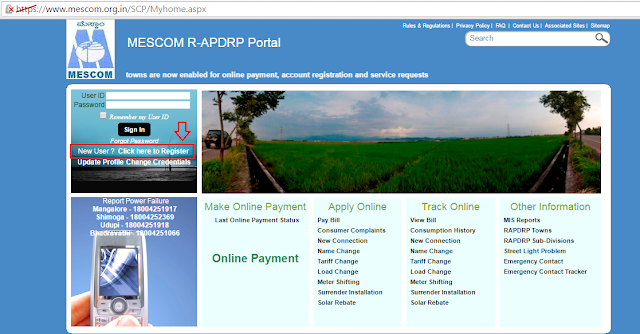
Step 3: Enter the Account ID and enter the Captcha code.
Step 4: Click Continue. Step 5: Verify the Personal Information. The name and address to which the meter is registered is displayed along with the Sub Division.
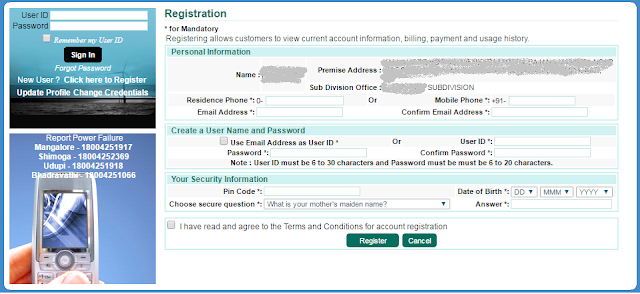
Step 6: Enter the Residence and/or mobile number and the email address.
Step 7: In Create a User Name and Password section, select the checkbox if you would like to keep the email address as your User ID and enter the password, re-confirm the password.
If you would like a separate User ID, enter the desired User ID, enter the password and re-confirm the password.
Step 8: In Your Security Information section, enter the area pin code, Date of Birth, and select and answer a security question.
Step 9: Select the Terms and Conditions checkbox and click Register.
Successful account creation will take you to the Account Summary page.
You can View or Pay bill using the MESCOM Online portal. Along with these services, you can view the Billing and Payment History along with other services.
To pay the bill online, click on Pay Bill link.
Step 10: Select the Account ID, click on Terms and Conditions checkbox and click Make Payment.
The Payment Channel page is invoked.
Step 11: Select the Payment Channel and click on Pay Now.
This will take you to the Bill Desk Page, where you can enter the online banking details and complete the transaction.
Alternatively, you can pay the bills online without registering from the following location:
https://www.mescom.org.in/SCP/MyAccount/QuickPayment.aspx
You should be knowing your 10 digit account number to make the online payment without registering at MESCOM.
In case you have any trouble with the online transactions, you can contact the Customer Care at: 18004251917


